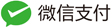libjpg编译
2024-08-19
12
0
本人下载的是jpeg-9b版本
将下载来下来的文件解压后:
- 将文件内部的jconfig.vms文件名改为jconfig.h
- 将makefile.vc中第12行的
!include <win32.mak>改为!include <C:\Program Files (x86)\Microsoft SDKs\Windows\v7.0A\Include\win32.mak>
然后打开vs2019的编译环境:
切换到源文件目录,执行命令
编译nmake -f makefile.vc
- 将makefile.vc中第12行的
- 编译后会生成x64的libjpeg.lib

测试工程
- 工程中配置VC的头文件和lib文件目录
#include <stdio.h>
#include <string.h>
#include <jpeglib.h>
#pragma comment(lib,"libjpeg.lib")
#define JPEG_QUALITY 100 //图片质量
int savejpg(char* pdata, char* jpg_file, int width, int height)
{ //分别为RGB数据,要保存的jpg文件名,图片长宽
int depth = 3;
JSAMPROW row_pointer[1];//指向一行图像数据的指针
struct jpeg_compress_struct cinfo;
struct jpeg_error_mgr jerr;
FILE* outfile;
cinfo.err = jpeg_std_error(&jerr);//要首先初始化错误信息
//* Now we can initialize the JPEG compression object.
jpeg_create_compress(&cinfo);
if ((outfile = fopen(jpg_file, "wb")) == NULL)
{
fprintf(stderr, "can't open %s\n", jpg_file);
return -1;
}
jpeg_stdio_dest(&cinfo, outfile);
cinfo.image_width = width; //* image width and height, in pixels
cinfo.image_height = height;
cinfo.input_components = depth; //* # of color components per pixel
cinfo.in_color_space = JCS_RGB; //* colorspace of input image
jpeg_set_defaults(&cinfo);
jpeg_set_quality(&cinfo, JPEG_QUALITY, TRUE); //* limit to baseline-JPEG values
jpeg_start_compress(&cinfo, TRUE);
int row_stride = width * 3;
while (cinfo.next_scanline < cinfo.image_height)
{
row_pointer[0] = (JSAMPROW)(pdata + cinfo.next_scanline * row_stride);//一行一行数据的传,jpeg为大端数据格式
jpeg_write_scanlines(&cinfo, row_pointer, 1);
}
jpeg_finish_compress(&cinfo);
jpeg_destroy_compress(&cinfo);//这几个函数都是固定流程
fclose(outfile);
return 0;
}
int main(int argc, char* argv)
{
char* pData = new char[100 * 255*4];
memset(pData, 0, 100 * 255 * 3);
long red = 0xff000000;
for (int h = 0; h < 255; h++)
{
char* pColor = (char*)(pData + h * 100 * 3);
for (int w = 0; w < 100; w++)
{
pColor[0] = 255;
pColor[1] = 0;
pColor[2] = 0;
pColor+=3;
}
}
char pfile[] = { "1.jpg" };
savejpg(pData, pfile, 100, 255);
return 0;
}
运行生成一个100x255的红色JPG图片
 LIBJPG
LIBJPG